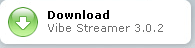Frequently asked questions
Here are some of the most frequently asked questions about Vibe Streamer.
- Is Vibe Streamer illegal in any way?
- What browsers do Vibe Streamer support?
- Will a Vibe Streamer version be made for Linux or OS X soon?
- I'm having problems connecting using my browser, what am I doing wrong?
- I can't access my Vibe server from outside my local network.
- I can connect to my server but the skin doesn't seem to work very well.
- I've added one or more shared directories, but my users can't see them.
- I've added new files but they don't show up in my directory.
- I've updated to a newer version and now the standard skin seem very buggy.
- What is indexing, and why does Vibe Streamer use it?
- How do I create my own skins?
Is Vibe Streamer illegal in any way?
Not at all. Your Vibe Streamer server is intended for personal use to make it possible for you
to reach your own music collection from wherever you are. Vibe Streamer is not in any way
part of a file sharing community or any internet radio broadcasting network. Your files are always
kept private by keeping access to your server restricted by a username and a password.
What browsers does Vibe Streamer support?
The standard skin that comes with Vibe Streamer currently supports the most commonly used browsers
such as Internet Explorer, Mozilla Firefox, Opera and Chrome.
Will a Vibe Streamer version be made for Linux or OS X soon?
A specific release for other operating systems is not planned at the moment,
but you never know what the future brings. Running Vibe Streamer on Linux using
Wine is both well tested and supported.
I'm having problems connecting from my browser, what am I doing wrong?
If you've read the manual and configured
your server accordingly, your problem is most likely caused by your firewall/router or Internet Service Provider.
This is nothing we can give you support for, but a general hint is to make sure that your stream server
accepts incoming connections on the port you've specified in the settings. Also make sure
that the computer you're connecting from accepts outgoing traffic on to the same port.
If you keep experiencing difficulties, check out the official Vibe Streamer forum.
I can't access my Vibe server from outside my local network.
Make sure the IP address you've selected for your server in the settings tab isn't a local IP or an IP address
handed out by a firewall or a DHCP server. Try setting the IP address to "All unassigned" and your Vibe server
should respond to any IP your machine owns. To find out your external IP that you should then use to access your
server, simply browse to www.whatismyip.org.
If this doesn't solve the problem, check your firewall settings to make
sure that it accepts incoming connections on the on the port you've specified for your server in the "Settings" tab.
I can connect to my server but the skin doesn't seem to work very well.
Make sure you're using one of the supported browsers and that you have the latest version of Adobe Flash Player installed
for your browser. If you don't have the flash player installed you can get it from the Adobe website.
I've added one or more shared directories, but my users can't see them.
A user must have permission to a shared directory before he's able to see it and browse it.
Go to the "Sharing" tab, right-click and choose "edit" on your shared directory and make sure the users and groups
you wish to have access to that directory have permission to the share.
I've added new files but they don't show up in my directory.
Your must re-index your shared directory, allowing Vibe Streamer to update the share index.
You can do this by going to the "Sharing" tab, right-click your shared directory and select "Index Directory".
You can also enable Auto Indexing for a shared directory by editing it and checking "Enable Auto Indexing" and
entering a timer, allowing Vibe Streamer to automaticly re-index that directory for you every x seconds.
I've updated to a newer version and now the skin seem very buggy.
Some of the files in the skin could have been replaced or updated in the newer version you
have installed and the browser accessing the server might have cached the old version. Try
clearing the cache in your browser and then try again.
What is indexing, and why does Vibe Streamer use it?
Indexing is a way for Vibe Streamer to keep track of the content of your shared directories in a file loaded
into the memory instead of accessing the file or folder physically each time a user requests it.
This is a way for the Vibe server to increase its performance a lot and to keep it from taking a lot of processing time.
How do I create my own skins?
Creating you own skins requires some knowledge of HTML and scripting.
The communication between the client and streamserver is done using the implemented Vibe Script Language.
For more details check out the official Vibe Streamer forum.