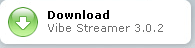Setup Server Address
The default server address is configured to IP address "0.0.0.0" meaning the server will be available on any available address. This default setting is recommended as should usually not require to be touched unless you are running Vibe Streamer on a server with multiple IP addresses and want to use a specific one.
Connecting from an outside network
When connecting from outside your network you need to browse to your external address and the port that you have configured Vibe Streamer at. Just make sure that the server is started before trying to connect.
You can find out your external IP by browsing to: www.whatismyip.com
Now, access your Vibe Streamer server, simply browse to the address based on your external IP, appending the port Vibe Streamer is configured to use.
For example: http://xxx.xxx.xxx.xxx:8081
Where xxx.xxx.xxx.xxx is your external IP, and 8081 is the port.
Is your server behind a router?
Please note that if you're behind a router you will have to configure port forwarding
in order to access your server at the given port.
Still having problems?
Check ouf the official Vibe Streamer forum for further support.